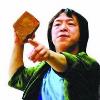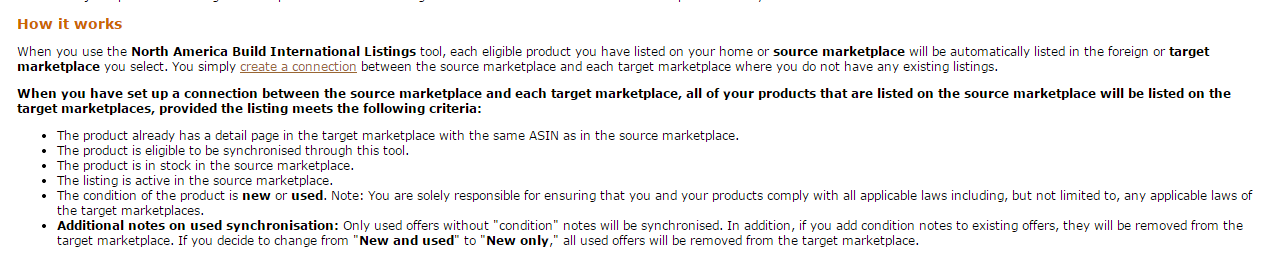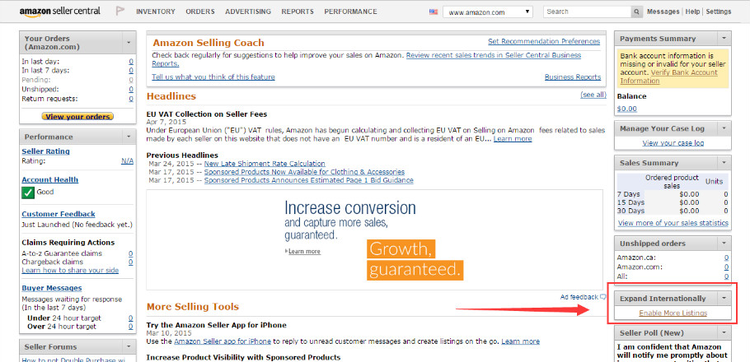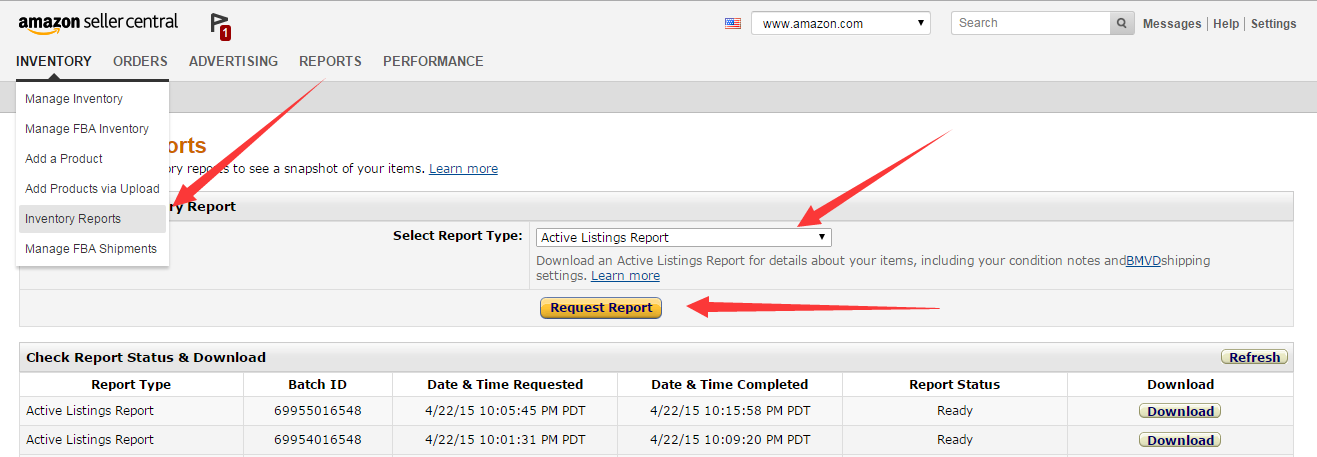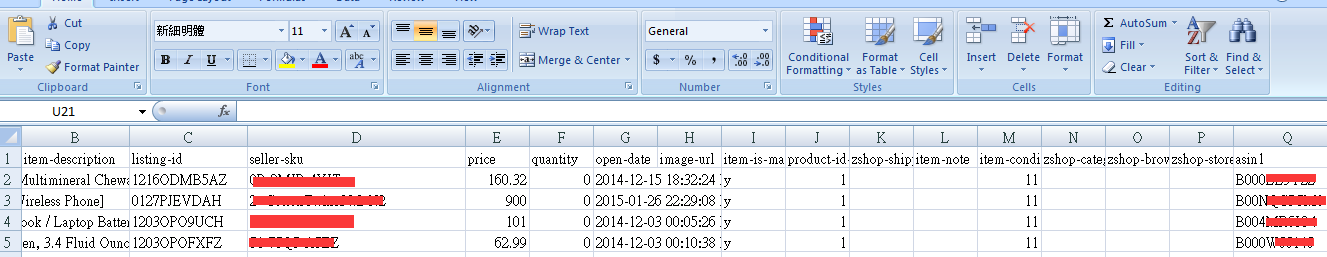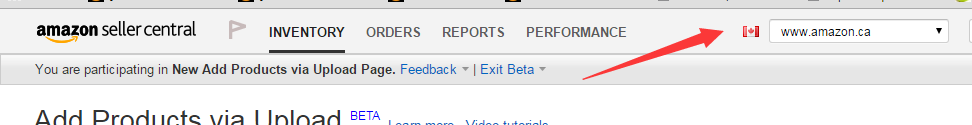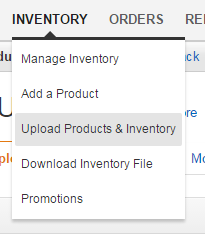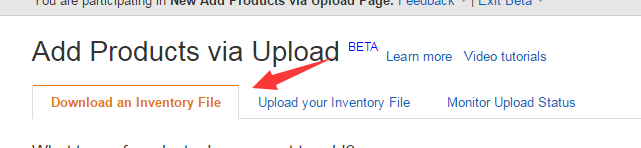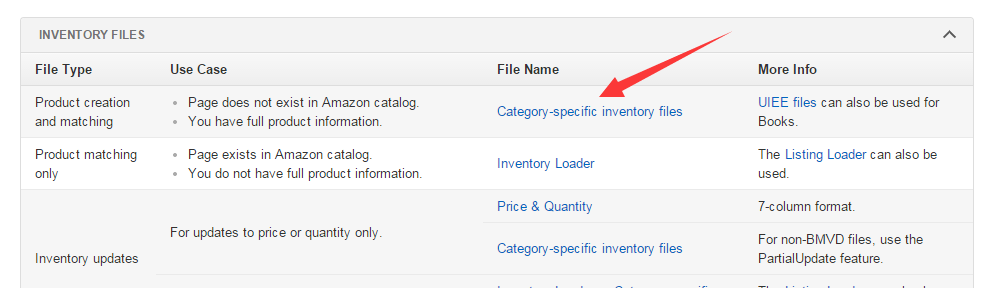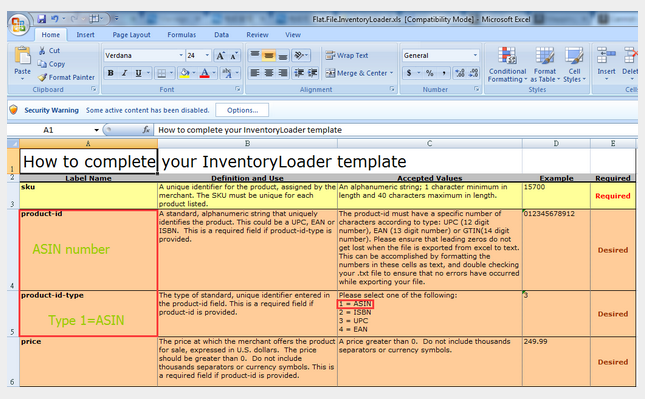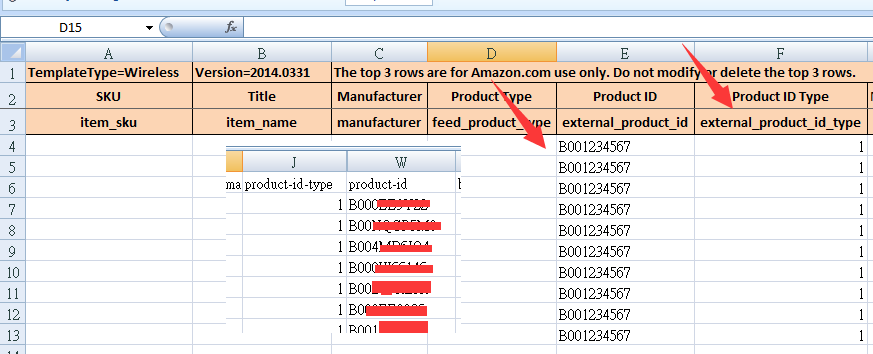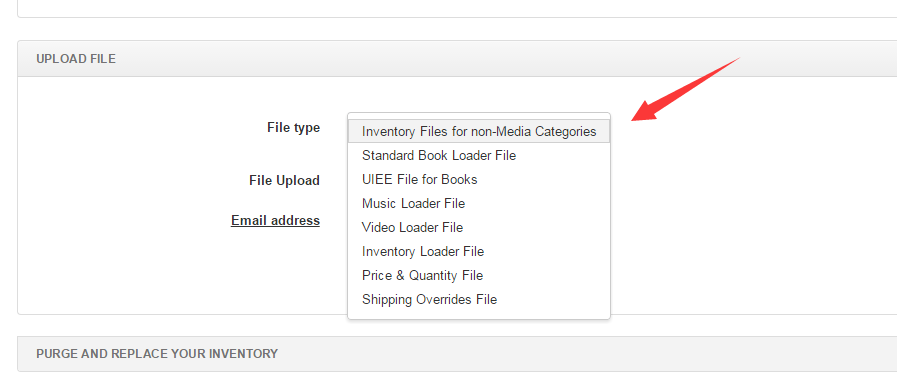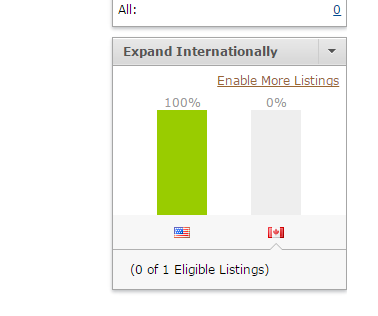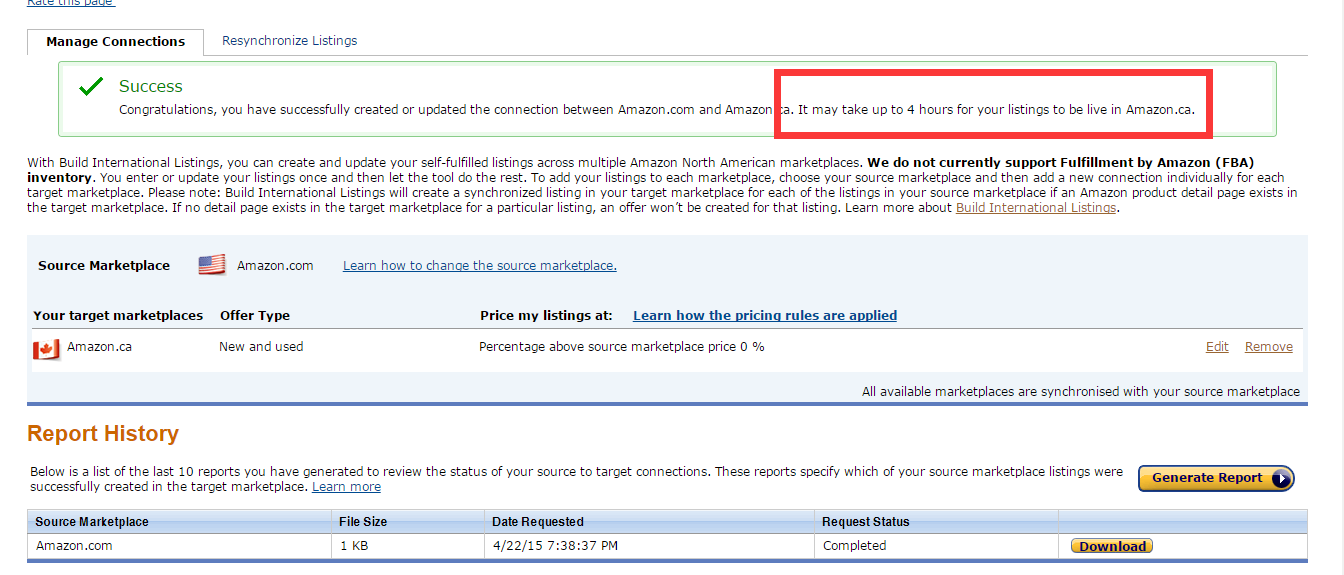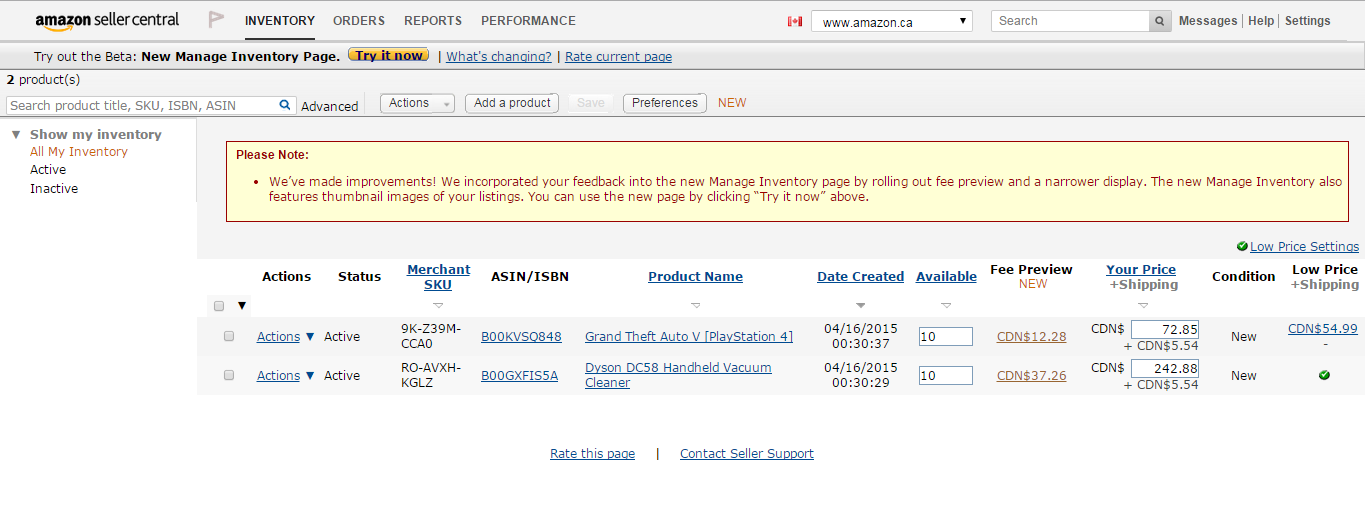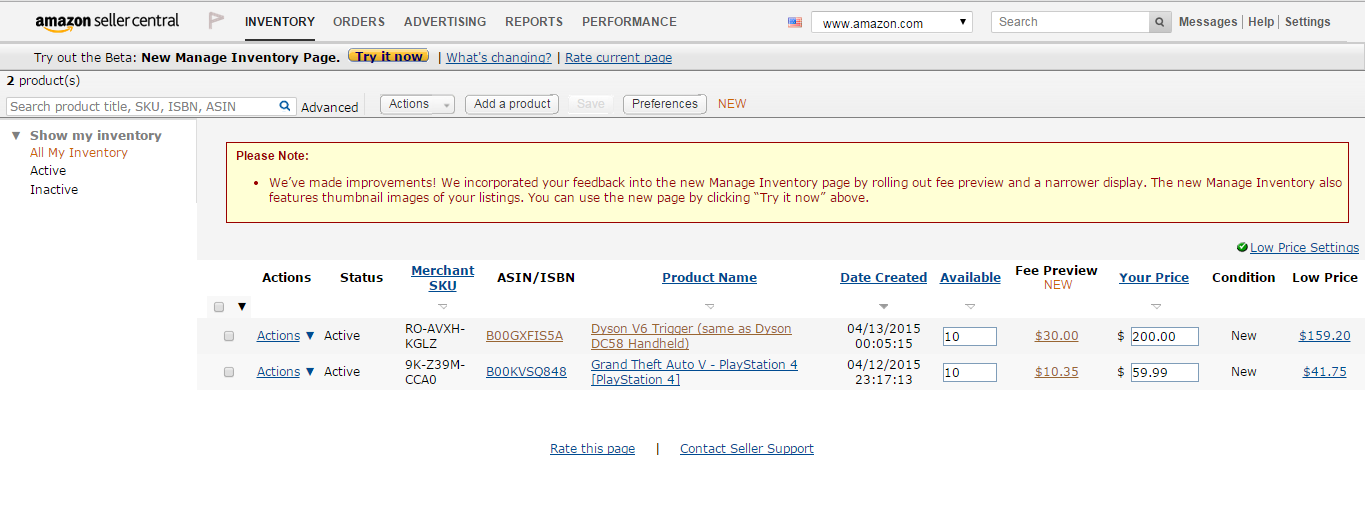加拿大站
各位卖家你们好,我现在想清理库存,但是这些产品的浏览量不高,我是不是要结合广告来弄呢?但是这些都没有review,甚至没有卖出过的
亚马逊 • 智智 回复了问题 • 5 人关注 • 2 个回复 • 4081 次浏览 • 2021-04-12 10:01
各位卖家,你们觉得加拿大站好做吗?我现在操作加拿大站已经半年多了,每天也就几个单,或者两三天出一单,真的是不懂怎么做了
亚马逊 • 22的不二君 回复了问题 • 3 人关注 • 3 个回复 • 7643 次浏览 • 2017-09-27 17:35
Build International Listing:如何把美国站的产品同步到加拿大站吗?
开店 • moss 发表了文章 • 10 个评论 • 66001 次浏览 • 2016-06-08 09:31
When you have set up a connection between the Source Marketplace and each Target Marketplace, all of your products that are listed on the Source Marketplace will be listed on the Target Marketplaces, provided the listing meets the following criteria:
The product already has a detail page in the Target Marketplace with the same ASIN as in the Source Marketplace.
如果要把在 Source Marketplace listing (源市场)同步到 Target Marketplace (目标市场) ,
此 listing 在两边的站点的产品都需要有相同的ASIN 和商品页面才能同步。
Build International Listing 的最大功效在:
1. 立即将 Source Marketplace的商品,一次性的同步到 Target Marketplaces 做销售。
2. Target Marketplace 的价格,会自动依照 Source Marketplace 的价格变动而做更改。
3. Target Marketplace 的价钱会依据汇率的变动而做价钱上的改变。
然后,就没了!呵呵!
目前北美联合站点的亚马逊卖家也可以透过 Seller Central 的 Expand Internationally 栏位里的 Enable More Listings 进入 Build International Listings 工具。
亚马逊已经说了:
此 listing 在两边的站点的产品都需要有相同的ASIN和商品页面才能同步。
所以真的不要以为可以一键同步过去了,没那么简单!
Step 1 : 第一步,你要先从您的 Source Market (比如说是US),同步您的资讯下来,点击 Request Report,来下载您的 Listing 资讯!
Step 2 :接下来,复制您要的资讯,准备贴到 Target Marketplace的模板上!
Step 3:移到右上方,将站点切换成 Canada
Step 4 : 点击 upload Product & Inventory
Step 5:移到 Download an Inventory File,下载 Category-specific Inventory Files!
Step 6:选择好您对应的分类,开启 Excel!准备将 US 的资讯贴上!
Step 7:重点是将 Product ID,贴上跟 US 一样的 ASIN,并且把 Product ID Type选择为 1!如上图,Product ID type 1=ASIN、2=ISBN、3=UPC。
Step 8:储存为 txt 挡案,然后上传到 upload file!
upload
Step 9:上传完后,开始准备同步您的 Listings,选择 enable more listings!
Step 10:选择完价格的条件之后,大概要花四个小时的时间来同步!
Step 11:如果成功,您会在这里看到显示同步成功!
Target Marketplace (CA) 的 Inventory
Source Marketplace (US) 的 Inventory
未来只要 Source Marketplace 的商品有做价钱上的变更,同步到 Target Marketplace 的商品价钱也会反应价钱上的变动。
查看全部
When you have set up a connection between the Source Marketplace and each Target Marketplace, all of your products that are listed on the Source Marketplace will be listed on the Target Marketplaces, provided the listing meets the following criteria:
The product already has a detail page in the Target Marketplace with the same ASIN as in the Source Marketplace.
如果要把在 Source Marketplace listing (源市场)同步到 Target Marketplace (目标市场) ,
此 listing 在两边的站点的产品都需要有相同的ASIN 和商品页面才能同步。
Build International Listing 的最大功效在:
1. 立即将 Source Marketplace的商品,一次性的同步到 Target Marketplaces 做销售。
2. Target Marketplace 的价格,会自动依照 Source Marketplace 的价格变动而做更改。
3. Target Marketplace 的价钱会依据汇率的变动而做价钱上的改变。
然后,就没了!呵呵!
目前北美联合站点的亚马逊卖家也可以透过 Seller Central 的 Expand Internationally 栏位里的 Enable More Listings 进入 Build International Listings 工具。
亚马逊已经说了:
此 listing 在两边的站点的产品都需要有相同的ASIN和商品页面才能同步。
所以真的不要以为可以一键同步过去了,没那么简单!
Step 1 : 第一步,你要先从您的 Source Market (比如说是US),同步您的资讯下来,点击 Request Report,来下载您的 Listing 资讯!
Step 2 :接下来,复制您要的资讯,准备贴到 Target Marketplace的模板上!
Step 3:移到右上方,将站点切换成 Canada
Step 4 : 点击 upload Product & Inventory
Step 5:移到 Download an Inventory File,下载 Category-specific Inventory Files!
Step 6:选择好您对应的分类,开启 Excel!准备将 US 的资讯贴上!
Step 7:重点是将 Product ID,贴上跟 US 一样的 ASIN,并且把 Product ID Type选择为 1!如上图,Product ID type 1=ASIN、2=ISBN、3=UPC。
Step 8:储存为 txt 挡案,然后上传到 upload file!
upload
Step 9:上传完后,开始准备同步您的 Listings,选择 enable more listings!
Step 10:选择完价格的条件之后,大概要花四个小时的时间来同步!
Step 11:如果成功,您会在这里看到显示同步成功!
Target Marketplace (CA) 的 Inventory
Source Marketplace (US) 的 Inventory
未来只要 Source Marketplace 的商品有做价钱上的变更,同步到 Target Marketplace 的商品价钱也会反应价钱上的变动。
各位卖家你们好,我现在想清理库存,但是这些产品的浏览量不高,我是不是要结合广告来弄呢?但是这些都没有review,甚至没有卖出过的
回复亚马逊 • 智智 回复了问题 • 5 人关注 • 2 个回复 • 4081 次浏览 • 2021-04-12 10:01
各位卖家,你们觉得加拿大站好做吗?我现在操作加拿大站已经半年多了,每天也就几个单,或者两三天出一单,真的是不懂怎么做了
回复亚马逊 • 22的不二君 回复了问题 • 3 人关注 • 3 个回复 • 7643 次浏览 • 2017-09-27 17:35
Build International Listing:如何把美国站的产品同步到加拿大站吗?
开店 • moss 发表了文章 • 10 个评论 • 66001 次浏览 • 2016-06-08 09:31
When you have set up a connection between the Source Marketplace and each Target Marketplace, all of your products that are listed on the Source Marketplace will be listed on the Target Marketplaces, provided the listing meets the following criteria:
The product already has a detail page in the Target Marketplace with the same ASIN as in the Source Marketplace.
如果要把在 Source Marketplace listing (源市场)同步到 Target Marketplace (目标市场) ,
此 listing 在两边的站点的产品都需要有相同的ASIN 和商品页面才能同步。
Build International Listing 的最大功效在:
1. 立即将 Source Marketplace的商品,一次性的同步到 Target Marketplaces 做销售。
2. Target Marketplace 的价格,会自动依照 Source Marketplace 的价格变动而做更改。
3. Target Marketplace 的价钱会依据汇率的变动而做价钱上的改变。
然后,就没了!呵呵!
目前北美联合站点的亚马逊卖家也可以透过 Seller Central 的 Expand Internationally 栏位里的 Enable More Listings 进入 Build International Listings 工具。
亚马逊已经说了:
此 listing 在两边的站点的产品都需要有相同的ASIN和商品页面才能同步。
所以真的不要以为可以一键同步过去了,没那么简单!
Step 1 : 第一步,你要先从您的 Source Market (比如说是US),同步您的资讯下来,点击 Request Report,来下载您的 Listing 资讯!
Step 2 :接下来,复制您要的资讯,准备贴到 Target Marketplace的模板上!
Step 3:移到右上方,将站点切换成 Canada
Step 4 : 点击 upload Product & Inventory
Step 5:移到 Download an Inventory File,下载 Category-specific Inventory Files!
Step 6:选择好您对应的分类,开启 Excel!准备将 US 的资讯贴上!
Step 7:重点是将 Product ID,贴上跟 US 一样的 ASIN,并且把 Product ID Type选择为 1!如上图,Product ID type 1=ASIN、2=ISBN、3=UPC。
Step 8:储存为 txt 挡案,然后上传到 upload file!
upload
Step 9:上传完后,开始准备同步您的 Listings,选择 enable more listings!
Step 10:选择完价格的条件之后,大概要花四个小时的时间来同步!
Step 11:如果成功,您会在这里看到显示同步成功!
Target Marketplace (CA) 的 Inventory
Source Marketplace (US) 的 Inventory
未来只要 Source Marketplace 的商品有做价钱上的变更,同步到 Target Marketplace 的商品价钱也会反应价钱上的变动。
查看全部
When you have set up a connection between the Source Marketplace and each Target Marketplace, all of your products that are listed on the Source Marketplace will be listed on the Target Marketplaces, provided the listing meets the following criteria:
The product already has a detail page in the Target Marketplace with the same ASIN as in the Source Marketplace.
如果要把在 Source Marketplace listing (源市场)同步到 Target Marketplace (目标市场) ,
此 listing 在两边的站点的产品都需要有相同的ASIN 和商品页面才能同步。
Build International Listing 的最大功效在:
1. 立即将 Source Marketplace的商品,一次性的同步到 Target Marketplaces 做销售。
2. Target Marketplace 的价格,会自动依照 Source Marketplace 的价格变动而做更改。
3. Target Marketplace 的价钱会依据汇率的变动而做价钱上的改变。
然后,就没了!呵呵!
目前北美联合站点的亚马逊卖家也可以透过 Seller Central 的 Expand Internationally 栏位里的 Enable More Listings 进入 Build International Listings 工具。
亚马逊已经说了:
此 listing 在两边的站点的产品都需要有相同的ASIN和商品页面才能同步。
所以真的不要以为可以一键同步过去了,没那么简单!
Step 1 : 第一步,你要先从您的 Source Market (比如说是US),同步您的资讯下来,点击 Request Report,来下载您的 Listing 资讯!
Step 2 :接下来,复制您要的资讯,准备贴到 Target Marketplace的模板上!
Step 3:移到右上方,将站点切换成 Canada
Step 4 : 点击 upload Product & Inventory
Step 5:移到 Download an Inventory File,下载 Category-specific Inventory Files!
Step 6:选择好您对应的分类,开启 Excel!准备将 US 的资讯贴上!
Step 7:重点是将 Product ID,贴上跟 US 一样的 ASIN,并且把 Product ID Type选择为 1!如上图,Product ID type 1=ASIN、2=ISBN、3=UPC。
Step 8:储存为 txt 挡案,然后上传到 upload file!
upload
Step 9:上传完后,开始准备同步您的 Listings,选择 enable more listings!
Step 10:选择完价格的条件之后,大概要花四个小时的时间来同步!
Step 11:如果成功,您会在这里看到显示同步成功!
Target Marketplace (CA) 的 Inventory
Source Marketplace (US) 的 Inventory
未来只要 Source Marketplace 的商品有做价钱上的变更,同步到 Target Marketplace 的商品价钱也会反应价钱上的变动。